




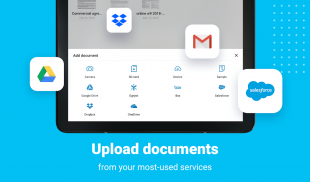
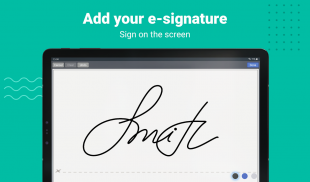
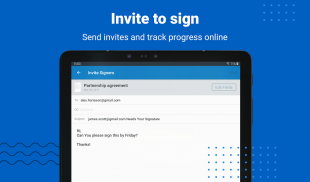








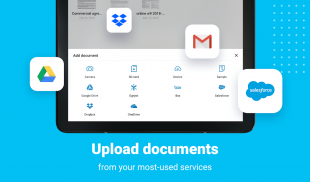
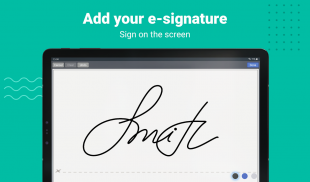
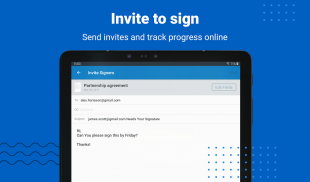








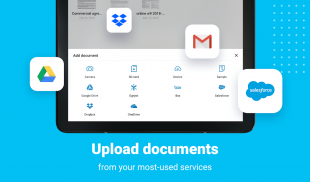
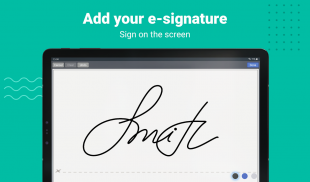
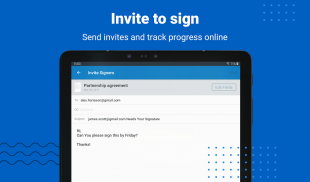








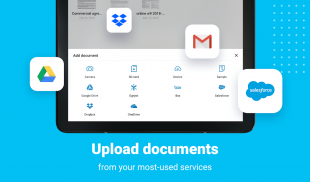
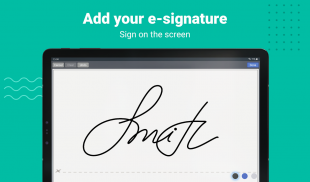
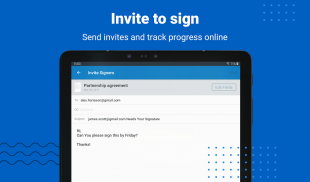







وصف لـ SignNow - Sign and Fill PDF Docs
As a robust PDF document management and e-signing tool, SignNow for Android enables users to run their document flow on-the-go. Enhance your business performance and streamline your workflow with the best solution on the market. Get your form templates ready, signed and sent securely on your mobile phone. Try it for free with the first three documents.
Use the application to control the documents cycles at ease and with no extra effort and simply track the changes.
✓ Upload documents and create fillable templates from scratch in pdf* and other formats.
✓ Sign PDF forms, contracts, and other docs.
✓ Keep files in the special folders for convenience and further send them to the recipients.
✓ Store past forms in the archive.
✓ Send files to multiple recipients via different methods.
Our Benefit:
Regardless of whether you are a company or an organization, large or small business, with a lot of customers or just a few, the application can still serve your needs perfectly well. Learn the list of advantages you will experience via employing the app:
✓ Promotes collaboration on the template in the team.
✓ Archives all the past docs.
✓ Enables to arrange templates in a special folder to ensure order.
✓ Offers to import documents from an email.
✓ Makes signature collecting available in the Kiosk mode.
✓ Allows Notification Bots to ensure smooth document management processes.
✓ Ensure advanced data protection.
✓ Gives you the opportunity to print out files.
✓ Enables you to upload images and logos.
Key Features:
The application has been customer-tailored and keeps on constantly evolving to satisfy the most sophisticated needs.
Let’s view a line-up of the most significant features:
✓ Multiple convenient ways to sign files.
✓ Import files from email and Google Drive.
✓ Kiosk mode for in-person signatures.
✓ Set a special signing order.
✓ Role assigning to all parties.
✓ Get a signing and reminder notification.
✓ Doc status tracking.
✓ Collaboration on a template via team creation.
✓ Save and reuse signatures.
✓ Edit documents with the editor.
✓ Fill in the templates securely.
✓ Archive docs for future reuse.
✓ Create signing links.
The application is remarkable for filling in and signing PDF forms, contracts, templates for any industry.
If you have any questions please email support@signnow.com.
Find out more about SignNow https://www.signnow.com/ or read our blog to learn how e-signature technology is used across industries http://blog.signnow.com.
يمكنك التفاوض وإغلاق الصفقات بشكل أسرع من أي مكان باستخدام تطبيق الجوال SignNow . يمكنك التوقيع وإرسال العقود والاتفاقات ، والتشريعات ، والتطبيقات والمستندات الطبية للتوقيع مباشرة من جهازك المحمول. تم تصميم التطبيق المحمول SignNow لأتمتة سير عمل التوقيع بغض النظر عن مدى تعقيدها.
SignNow هو حل للتوقيع الإلكتروني يفوز بانتظام بجوائز من أجل سهولة الاستخدام وسهولة الإعداد والإدارة:
& # 10003؛ يتم استخدام SignNow من قبل 40٪ من Fortune 1،000 لتوقيع وإدارة العقود
& # 10003؛ تختار العلامات التجارية ذات الأسماء الكبيرة وكذلك الشركات الصغيرة والمتوسطة الحجم SignNow لتقليل دورات حياة المستندات بشكل ملحوظ إلى دقائق مع زيادة معدلات إغلاق الصفقات بأكثر من 5٪.
& # 10003؛ يساعد SignNow على زيادة كفاءة الموظفين إلى أقصى حد ، مما يوفر على موظفيك ما يصل إلى 4 ساعات في اليوم على الأعمال الورقية مع تقليل التكاليف التي اعتادت شركتك على إنفاقها على العمليات الورقية.
حافظ على الإنتاجية والانتظام أثناء التنقل باستخدام تطبيق SignNow للجوّال:
& # 10003؛ يمكنك تحميل المستندات بسرعة وسهولة من بريدك الإلكتروني أو Google Drive أو Egnyte أو Dropbox أو Salesforce أو عن طريق التقاط صورة للمستند الذي تحتاجه
& # 10003؛ قم بتحميل ملف صورة أو مستند Word وتحويله تلقائيًا إلى PDF
& # 10003؛ قم بتعيين أمر التوقيع وتعيين أدوار لعدة موقِّعين
& # 10003؛ توقيع المستندات حتى بدون اتصال بالإنترنت
& # 10003؛ إنشاء نماذج للمستندات الأكثر استخدامًا وإعادة استخدام تخطيطها عدة مرات حسب الحاجة
& # 10003؛ أكمل النماذج عن طريق إضافة النص والتاريخ والتوقيعات
& # 10003؛ ابق على اطلاع بمن قام بتوقيع المستند الخاص بك ، متى ومتى الجهاز مع وثيقة Audit Trail
& # 10003؛ يمكنك تخزين المستندات في السحاب أو وضعها في الأرشيف والدخول إليها في أي وقت تحتاجه
& # 10003؛ تصدير مستندات إلى التطبيقات التي تستخدمها يوميًا
كيف يمكن لتطبيق الجوال SignNow تحسين سير عملك والاستفادة من عملك؟
& # 10003؛ قم بزيادة أسعار الإقفال بأكثر من 5٪ عند توقيع عقود البيع والاتفاقيات التجارية مباشرة بعد المفاوضات
& # 10003؛ يمكنك توفير ما معدله 70 دولارًا أمريكيًا لكل مستند عند تجنّب مستندات الفاكس والمسح الضوئي والمبيت
& # 10003؛ تتبع تقدم توقيع المستند على جهازك المحمول من أينما كنت
& # 10003؛ قلل من خطر فقدان المستندات أو وضعها في غير مكانها عن طريق حفظها في السحاب من جهازك المحمول
& # 10003؛ ركز على أعمالك الأساسية من خلال ترك الأوراق خلفك
تطبيق SignNow لنظام Android مجاني للتنزيل. إذا كان لديك أي أسئلة ، يرجى إرسال بريد إلكتروني إلى support@signnow.com. تعرف على المزيد حول SignNow على: https://www.signnow.com/ أو اقرأ مدونتنا لمعرفة كيفية استخدام تقنية التوقيع الإلكتروني عبر الصناعات على http://blog.signnow.com/.








